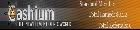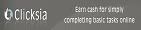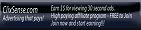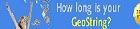Dominant By Day, Submissive By Night
Thursday, November 25, 2010
But then, though women nowadays are more aggressive and assertive than ever before in most aspects of life, men generally remain the dominant ones in relationships and sexual aspects. After all, many women, just like myself, are still wary of making the first move, and expect men to have the initiative. Furthermore, many women expect men to make the plans. And we all know to whom the burden to initiate sex falls most of the time.
You might probably be wondering why do these strong women want to be submissive in the bedroom and the relationship? There are many subtle answers but most of it comes right down to natural wiring. Feeling safe and secure in a relationship is a critical element for all women. You bet it is! Another reason that more typically dominant women may enjoy being sexually dominated is that they enjoy a private scenario wherein they can relinquish some of their control. For someone who has to be constantly in control in order to keep her family and job together, her public nature can be quite tiresome. So it would be nice to give up responsibility for a change in an arena that is presumably intimate and private. Anyway, those are based from my own point of view.
Women were never intended to be doormats, and those that choose to develop a submissive spirit toward a loving partner don't feel used at all. It does not mean being weak, helpless, or inferior, but quite the opposite. It means using your unique gifts, talent, and strengths to help your significant other be the best man he can be.
So the bottom line is, you can never know for certain and generalize anything. We all deserve to have our opinions heard, deserve to be given respect, and deserve to know the exact ways to avoid all the pitfalls along the way. It is true, that women have been raised to have a passive nature, but it doesn't have to be like that any longer. So if you're a woman, you should then take the time to stand up for yourself and your beliefs – coz if you don't, then no one else will. Quit being everyone’s doormat and take a step in the right direction, right now!
The Other Woman
Tuesday, November 16, 2010
Read more...
Jealousy - Sign of Love Or Insecurity?
Tuesday, November 9, 2010
Once a Cheater, Always a Cheater?
Wednesday, November 3, 2010
Finding Your Soulmate - Should You Wait Or Start Looking?
Monday, November 1, 2010
First Love - Does It Ever Die?
Thursday, October 28, 2010
She's Just Not That Into You
Wednesday, October 20, 2010
- It takes you numerous tries before she decides to go out with you. When a woman likes you, the response is usually a "yes" on your first attempt. If you have to badger her to go out with you, that's a bad first sign.
- She seems hesitant to give you her number, when she does, she ignores your text messages and phone calls. It is typical for someone who's not interested in you to say, "I didn't hear the phone ring" or "I was too busy". If a girl likes you, she will always make time for you, every damn day.
- She makes it painfully obvious that she is typically into guys that are the exact opposite of you. She talks about other guys in front of you. No, she's not trying to make you jealous, this only means that you are just like one of her girlfriends whom she share her thoughts with. Take this as a hint on her part that you, for whatever reason, are not her perfect man.
- If she hugs you, she gives you the one-armed hug. If she's interested, her body language is warm and welcoming, she will hug you tight with her two arms and will stand in close proximity to you, wanting to be near.
- She tries repeatedly to draw other people into the conversation in order to execute her escape. She finds every way to make you her last priority. When you go out on a date and another guy walks by, she stares at him until he's out of sight. If she's interested in you, she would give you her full attention.
- She doesn't laugh at any of your jokes. When a girl is interested in you, she'll even laugh at your dull one-liners, no matter how stupid and corny your jokes are, she’ll definitely laugh.
- She ignores you on Facebook. If you continuously send her friend request and you get no response, there is no Facebook malfunction!! She's just ignoring you! In fact she might probably be online when you sent your request and might be talking to herself saying, "not this jackass again!".
- She hasn’t introduced you to her circle of friends or family. Um, need I say more on this one?
Love On The Rebound
Saturday, October 16, 2010
Premarital Sex - Pass or Play?
Sunday, October 10, 2010
Fear Of Commitment
Friday, October 8, 2010
Mending A Broken Heart
Thursday, October 7, 2010
Afraid To Fall In Love or Afraid Of Being Rejected?
Rejection is also one of negative aspects of life that we all fear to ever have to go through. Having to deal with rejection is certainly so hard for someone to move on from. It's a part of life that we will encounter along the journey of life either directly or indirectly. Something that exists, needs to be dealt with, and not ignored.
The negative aspects of life are what shape our character and make us wise. How we deal with these negatives is very vital. If we will choose to stay on the negative and not use them as stepping stones, then I am afraid we are doomed to be alone forever.
When someone does not want you, never force yourself on him or her. Respect their decision and move on. Don’t let it harbor in your heart in anger or try to get to hurt them or keep fighting to have them. Hey, sometimes some things are just never meant to be and at times it’s a blessing in disguise. Falling in love is always worth a try.
How To Lose Weight Fast
Monday, October 4, 2010
- Be realistic. Set goals that are realistic. Aim for a healthy body and not for a certain number of pounds that you want to lose.
- Drink plenty of water. Adequate water is essential for our body. Drink a glass of water before your meal as it helps your digestion. Not only that, it also gives a sensation of fullness in your stomach that will keep you from overeating.
- Eat more fiber. Fiber keeps the right amount of water in your intestines, making your digestive system work more efficiently and helping to keep you regular.
- Eat mini-meals but more frequent. This way, your body starts to increase its metabolism so that calories are burned faster.
- Use smaller plates when you eat. When eating at home, it’s better to get rid of the huge plates you usually use, this way you will not be tempted to eat large portions.
- Exercise. To lose weight effectively, you either need to decrease the number of calories you intake or increase the amount of calorie that you burn. Start by walking more and being more physically active. Practice a sport you enjoy or you always wanted to try.
How To Manually Remove a Virus From Your Computer
Sunday, October 3, 2010
How To Speed Up Your Computer
How To Access Your PC If You Forget Your Windows Password
- Reset the password with a Windows installer. 1. Taking your Windows CD-ROM and inserting it into the computer will allow you do reboot the computer and reset the password.
- 2. Go to the Setup menu and choose the Repair option by clicking R This will repair your hard disks and copy your files. When it is done, your PC will reboot automatically.
- 3. Press Shift + F10 to open a command prompt. From here, you can access the Control Panel by entering control.exe (Windows 2000) or nusrmgr.cpl (Windows XP). You will now be able to reset your password.
- Create a second Computer Administrator account. Creating a second administrative account allows you to have the same level of access to the computer and its files apart from your primary administrative profile. Using this other account you can change the password of your other account so you can access it again. 1.Go to Control Panel then User Accounts
- 2. Create a new account and name it
- 3. Pick account type as Computer Administrator
- 4. Assign a password that you wouldn't forget (e.g. anniversary date)
- 5. Create a password hint (e.g. your first pet's name)
How To Automatically Defragment Files - Windows XP
- Click on the Start> All Programs> Accessories> Notepad from the drop down list.
- Paste the code below in the newly created Notepad document.
- Go to File menu of the Notepad and select Save as
- Choose a program from the drop- down menu where you prefer to save the defragmentation file. Save the file as context_defrag.inf then click on the Save as Type drop down list and select All Files. Hit the Save button then exit the Notepad document before you continue.
- Select My Computer from the Start Menu or the desktop. If your computer has a Windows key, then clicking on Windows + E will automatically bring out the Windows Explorer dialog box. Use this to navigate or find the location of your saved defragmentation file.
- Right click on the saved file. A drop down list will appear and you have to click on Install to start the file download. Your defragmentation file is now successfully included in the shortcut menu.
- To use this program, simply click on any file/s that you wish to defragment then select Defrag from the drop down list. You will notice that the process only takes a few moments to complete.
- The command line window automatically disappears once the defragmentation has already been completed.
How To Back Up Your Hard Drive
- If your computer is running on a Windows XP, the installation package comes with a Windows XP Backup. It should be installed in your computer. Locate it and open it. The wizard will take you through the process on how to make a back up of your hard drive and choose which applications you want to include as well as where you want the back up to be stored. You have to make sure that the data you are going to back up is not corrupted as this will not be of use when the need arises.
- On a Mac computer you can look for the Time Machine application. The process is very much like the back up utility found in a Windows computer. You can set up a profile for the back up copy of your hard drive. You can also specify where you want to create the back up, whether you want to store it within your system or to external data storage.
- If you have limited storage space on your computer and your partitions are allocated to your files, you can make a back up of your hard drive by using any of the external data storage devices that are available. You can use a flash drive or thumb drive, burn a copy of your hard drive on a DVD or create a bootable copy so that it will be easier to install your back up copy. A hard drive file size may be several gigabytes so make sure that you will create a back up on an external device that can store all the files that you have chosen to back up.
- Cloud storage is another way for you to back up your hard drive. This is done virtually. There are websites that offer to store your data for free but it can be limited to a few gigabytes. Some sites will ask you to pay a small amount for larger storage space. Even with some security measures in place, make sure that the data in your hard drive that you want to store in cloud storage do not contain personal information that can be accessed by hackers.
- You can also create a back up of your hard drive and store it in a server, if you have access to one. This will ensure that your back up copy is in a safe location and will be readily available if you need to restore your data.
How To Prevent Your Computer From Running Out Of Memory
- Go to Start> Control Panel
- Go to System and then click Advance Tab.
- Go to the Performance option and then click settings. This will show you the Performance Options.
- Go to the Advanced Tab. And from here, you will be able to change your virtual memory settings.
- Select the custom option and key in your new virtual memory settings. The generally reliable method is that your lowest should be the same value that is in your physical memory and your highest should be 150% of your physical memory.
- Then when you are done, click Apply. Check if it makes any change with your system performance.
How To Permanently Delete Files From Your Computer
- Open Registry Editor. From the Start Menu> Run and then type "regedit" so the Registry Editor will open. Go to the Edit and Find menu.
- Search the program's registry value. Type the name of the program that is subject for deletion. Click find and wait for the Registry Editor to display all the entries that are connected to the program you are deleting.
- Delete the entry. Click an entry displayed in the screen. Right click the entry and choose delete. This step will erase the particular value from the system registry. To find another entry related to the program, press F3. Delete each entry until there are no more instances of the deleted program in the registry.
- Find a registry cleaner. This refers to the software that functions to automatically delete registry values for you. Find a reliable and efficient one to guarantee success in the process of deletion. Take note that there are paid and free software for you to choose from.
- Download the program. Upon choosing the best registry cleaner available for you, download it in your computer. Then, follow the instructions in the software to install it right away.
- Scan the registry. After scanning, the software will display all the unnecessary entries in the registry.
- Back up the registry. It is important that you back up the registry before deleting some files to make sure that even when something goes wrong, you can be able to fix things back again. The software will usually ask you to back up the files first before you will be allowed to proceed on the deleting process. Follow instructions for backing up the registry.
- Delete the registry value. At this point, it will be safe for you to already clean the registry of the unnecessary values. Check the instructions on the software for a successful finish.
How To Write a Review
How To Connect Twitter With Your Facebook Account
Men Being Polygamous- By Nature or By Choice?
Thin Line Between Love and Lust
Broccoli Beef
Ingredients:
For the beef marinade
- 1 teaspoon soy sauce
- 1 teaspoon Chinese rice wine
- 1/2 teaspoon cornstarch
- 1/8 teaspoon freshly ground black pepper
- 2 tablespoons oyster sauce
- 1 teaspoon Chinese rice wine
- 1 tablespoon soy sauce
- 1/4 cup chicken broth
1. Marinate the beef: Stir together the beef marinade ingredients in a medium bowl. Add the beef slices and stir until coated. Let stand for 10 minutes
2. Prepare the sauce: Stir together the sauce ingredients in a small bowl.
3. Blanch the broccoli: Cook the broccoli in a small pot of boiling, salted water until tender-crisp, about 2 minutes. Drain thoroughly.
4. Heat a large frying pan or wok over high heat until a bead of water sizzles and instantly evaporates upon contact. Add the cooking oil and swirl to coat. Add the beef and immediately spread the beef out all over the surface of the wok or pan in a single layer (preferably not touching). Let the beef fry undisturbed for 1 minute. Flip the beef slices over, add the garlic to the pan and fry for an additional 30 secons to 1 minute until no longer pink, pour in the sauce, add the blanched broccoli and bring to a boil. Pour in the dissolved cornstarch and cook, stirring, until the sauce boils and thickens, 30 seconds.
Source: Broccoli Beef Read more...
Buffalo Wings
Ingredients:
Wings
2 lbs chicken wings (about 12 wings)
3 Tbsp butter, melted
4 Tbsp bottled hot pepper sauce (like Crystal or Frank's Original)
1 Tbsp paprika
1/2 teaspoon salt
1/2 teaspoon cayenne pepper
1/4 teaspoon black pepper
Celery sticks (optional)
Blue cheese dip
1/2 cup sour cream
1/2 cup crumbled blue cheese
1/2 cup mayonnaise
1 Tbsp white wine vinegar or white vinegar
1 clove garlic, minced
Directions:
10 Cut off wing tips (discard or reserve for other use such as making stock). Cut wings at the joint. Put chicken wing pieces in a plastic bag. Set aside. Food safety note: when cutting raw chicken it is best to use a cutting board reserved just for cutting raw chicken. Wash thoroughly when finished. Do not let raw chicken juices come in contact with other food.
2. Create a marinade by stirring together the melted butter, hot pepper sauce, paprika, salt, cayenne pepper and black pepper. Pour all but 2 tablespoons of the marinade over the chicken pieces in the plastic bag. (Reserve marinade for coating after the pieces come out of the oven.) Seal bag and let marinate at room temperature for half an hour. When marinating is finished, drain marinade and discard bag
3. Place wing pieces on the rack of a broiler pan. Broil 4 to 5 inches from the heat for about 10 minutes on each side, until chicken is tender and no longer pink. Remove from oven and baste with reserved marinade. Serve with Blue Cheese Dip and celery sticks. Makes approximately 24 pieces
Blue Cheese Dip
Combine dip ingredients - sour cream, mayonnaise, blue cheese, vinegar, and garlic - in a blender or food processor. Blend or pulse until smooth. Cover and chill up to a week.
Source: Buffalo Wings
Salmon Macaroni Salad
Ingredients:
- 1/2 pound (about 2 cups) macaroni pasta
- Salt
- 2 (7-ounce) cans salmon
- 1/2 cup mayonnaise (plus more to taste or for added smoothness)
- 1 teaspoon mustard
- 1 teaspoon lemon zest
- 1 Tbsp lemon juice
- 1/3 cup chopped shallots, red onions, or green onions
- 2 Tbsp chopped fresh parsley
- 1 Tbsp chopped fresh dill (or 1/2 teaspoon dried dill)
- 2 stalks celery, chopped
- Tabasco to taste Freshly ground black pepper
Directions:
1. Bring a pot of water (2 quarts) to a boil. Add 2 teaspoons salt. Add the dry macaroni pasta and cook, uncovered, in a rolling boil for about 10 minutes, or until the macaroni is al dente (slightly firm). Remove from heat, drain, rinse briefly in cold water (macaroni should be still warm after rinsing) and drain again.
2. In a large bowl mix the salmon, mayonnaise, mustard, lemon zest, and lemon juice. Mix in the shallots, parsley, dill, and celery.
3. Mix in the cooked macaroni while it is still warm. Add Tabasco and freshly ground pepper to taste. As the macaroni absorbs the mayonnaise, you may need to add some water to the salad to keep it from being dry. Adjust seasonings.
Source: Salmon Macaroni Salad Read more...